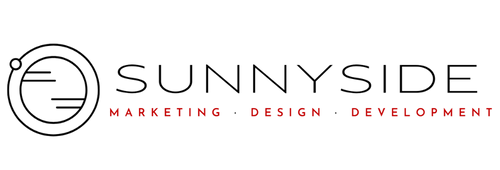Do you know the differences between boosting posts and promoting posts on Facebook? It’s important to understand the similarities and differences so you can choose which is right for your advertising budget and marketing efforts.
Facebook offers detailed information about boosting posts, promoting posts, how each of these options works, and who they target, on its Facebook for Business page. The information can help unravel some of the confusion and mystery about Facebook ads. Frequent changes to Facebook’s algorithms necessitates staying updated in order to make sound business decisions about how you spend your advertising dollars.
Why pay for posts?
Facebook has decreased the organic reach for pages, so in order to be seen in your community’s news feed, you might consider spending money on Facebook ads. Then, you have to decide if boosting posts or promoting posts is right for your business, based on which posts are helpful to your audience and will further your business goals on Facebook.
You don’t need to pay for every post; choose the best ones. Create your own original content, choose content that will benefit your audience, and promote content that gets your fans on your email list; one of your goals should be to transfer as many fans to your email list as possible.
Boosting Posts
Boosting posts on your timeline is simple. Just click on ‘Boost Post’ in the lower right corner of your post. You will be given the choice of pushing the post to “People who like your page and their friends” or “People you choose through targeting.” You will also be able to set your advertising budget.

Image © www.aboutfacedigital.com
Bear in mind that some of your fans’ friends may not be interested in your business, and you could be wasting valuable advertising dollars by pushing your post out to them. You may be better off using a promoted post and directing your ad to only go to your community.
If your goal is to drive targeted traffic to your website, then choose the second option – “People you choose through targeting”, a.k.a. a targeted boosted post.
It lets you select which people you want to reach, as well as their location, age, gender, and interests. It’s typically used to drive traffic to your website.
Promoting Posts
While boosting posts is like scratching your advertising surface, promoting posts offers more targeting, pricing, and bidding options. You can push a post into the news feed this way by using the Ads Manager (or Power Editor) to promote a post.
To get started promoting a post, go to https://www.facebook.com/ads/create/ and select Page Post Engagement. Use the drop-down menus to choose the page and post you want to promote. Continue the process for more targeting options. You also have the option to choose cost-per-click or to spend a certain budgeted amount per day.
Know what you want to achieve
Many marketers use the boosting posts option for its ease and accessibility. It’s just a couple of clicks on your page’s timeline. However, it may not always be the best option for reaching your perfect audience. Let us know if you need help determining which option is best for you.