 With over a billion users, Facebook has become one of the best advertising tools for businesses. Its advertising options are easy enough for a novice to use, but popular enough to attract large businesses. Simply put, Facebook is one of the best places to place an ad these days.
With over a billion users, Facebook has become one of the best advertising tools for businesses. Its advertising options are easy enough for a novice to use, but popular enough to attract large businesses. Simply put, Facebook is one of the best places to place an ad these days.
Setting up the Ad
Begin by selecting the Page, app, place, or event, which you want to promote on Facebook. Under the section titled, ‘what would you like to do?” you can select from a variety of options such as:
o “Get More Page Likes”
o “Promote Page Posts”
o “Get New Users”
o “Increase Attendance”
There is even an “Advanced Options” choice, which allows you to see all of the bidding and creative choices all at once. Your bidding options can be toggled between CPM (cost per thousand impressions) and CPC (cost per click). The higher your bid and the higher your budget, the wider your impact and reach will be with the advertisement.
Reaching out to the Right Audience
• Think up your ideal customer and demographic you wish to reach with your ad. Then choose your ads and sponsored stories. Once you’ve done this, you will be given the option to choose a specific audience for the ad.
• There is an “estimated audience size,” which will approximate the total number of individuals which your ad will have the potential to reach so long as your bid and budget are high enough.
• Facebook will also give you the option to choose a location, age, and gender for your ad. This way, you can target the exact demographic you want.
Naming, Pricing, and Scheduling the Campaign
Lastly, you will be prompted to name your campaign, choose your budget, and set up a schedule for your campaign. Unless you decided to choose the “Advanced Options” feature earlier on, you will need to pay for impressions (CPM).
The impressions are optimized so that the ads are shown to people who are most likely to click on the ad and help you reach your targeted goal. Facebook promises that you will never pay more than your budget or the actual cost to reach your targeted demographic. If you choose the advanced options, you’ll be given the opportunity to pay per click, which is what I would recommend.
 Why Just One? Testing Out Multiple Ads
Why Just One? Testing Out Multiple Ads
Rather than running just one ad, Facebook gives businesses the option to run a few versions of the same ad. This gives Facebook the ability to see and determine which ads your audience responds best too. It’s sort of like a trial and error scheme, where different terms and graphics are inserted into each ad, and shown to the same customer group to study which ad they respond best to.
Here’s what you do:
• Just like with any experiment, you’ll need to keep one original ad as a “control.” The control ad will help you determine the effectiveness of the other ads.
• Rather than changing multiple parts of the ad all at once, change one bit at a time, so that you can more clearly see the impact of the changes
• To create multiple ads, hit “Create a Similar Ad,” in the Ads Manager
Voila, you’ve created multiple ads!
The simple fact that Facebook has more than a billion users is reason enough to want to use it as an advertising tool. With Facebook, building an ad campaign couldn’t be easier. And, they’ve got plenty of tutorials and information to help you along the way. So, if you want to boost your business, Facebook is the place to advertise.
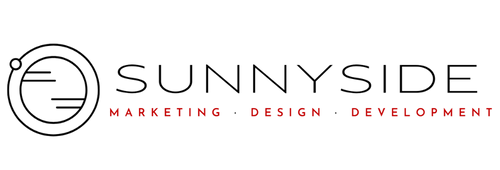
As an advertiser, one of the coolest features now availabe on PPC ads to mobile devices is the Click-to-Call feature. Now you can generate inbound lead calls to your business and all prospects have to do is click one button on their phone when they see your ad. Once you’ve got it setup, all you have to do is optimize your ads to generate increasingly more calls. You can actually even track calls, but that’s technical. If you’re interested in that, I recommend you call Simon who will at least get you a free audit on your PPC campaign to help you improve results. His number is 256-398-3835.