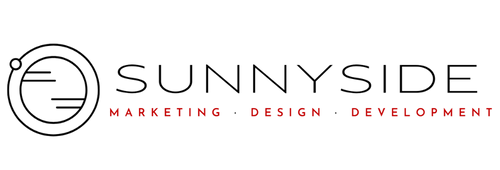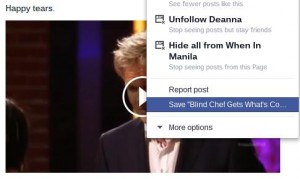So many features to explore, so little time. As technology advances, so do the features offered on social media networks such as Facebook, Twitter, and LinkedIn. Some of these features are strictly for fun and others have a specific function. Here’s a look at some of the most popular social media features you never knew existed.
1. Saving Links to Reference Later
Now Facebook users can bookmark articles and posts to reference at a later date thanks to a new feature that is built into the newsfeed. This useful feature allows you to save important videos, music, links, and memes that you might want to reference at a later date. This bookmarking feature also means that it is easier to keep track of posts you’re interested in without having to re-post them to your own timeline.
2. Search for Targeted Conversations
Using the search bar on Facebook, it is now possible to search for things other than profiles and public pages. By typing in a few keywords, users can access information on the topic about which they are searching. This can be very helpful when you are searching for news articles and current events.
3. Use the Facebook Mobile App to Edit Photos
For simple fixes, you can now edit photos through the Facebook mobile app. First, upload your desired photo. Then, tap on the picture to edit it. Features such as rotate, crop, filter, and enhance are all available through Facebook Mobile.
1. Track ‘Unfollowers’
Thanks to Unfollowers.com, it is now possible to monitor who has unfollowed you on Twitter. And since the name of the game on Twitter is getting people to follow you, this could be a useful tool. This is especially true if you are working hard to build your brand through this popular network. This way, if you see several highly influential accounts unfollowing your page, it means that it’s time to revamp your campaigns.
2. Tag Your Twitter Friends in Photos
Similar to Facebook, you can now tag your friends in photos on Twitter. The plus side is that it won’t cost you any of your 140 allotted Twitter characters to use this function. Simply upload a photo and select the option, “Who’s in this photo?” and you can tag up to ten friends.
3. Keep Track of Favorited Tweets
It’s very easy to keep track of the tweets you’ve favorited on Twitter. The bonus is that now you can go back and reference these tweets should you need to do so in the future. It may be important to note that everyone else on Twitter can also see what you’ve favorited by accessing your ‘Favorites’ tab on Twitter.

Image © Lindsay Kolowich
1. Relationship Notes
Now through the power of LinkedIn, you can create a private note to keep track of your introductions. This means no more racking your brain trying to remember how you met a connection or how you were introduced. Access this feature by clicking “Relationship” underneath the person’s profile picture and typing your note.
2. Jazz Up Your Profile with Embedded Files

Image © Lindsay Kolowich
Break the monotony of your LinkedIn profile by embedding images, documents, links, slideshows, and various other file types that are pertinent to your work history. Simply go to “Edit Profile” and locate the ‘add media’ icon by hovering your mouse over each individual section.
With the addition of these features, using social media is becoming more useful than ever. Moreover, as technology continues to evolve, so will the features available through social media, all for the benefit of the end user.