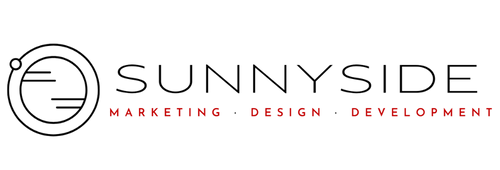Image courtesy of Pexels under Creative Commons 0 license
Google Posts is a new feature that lets people and businesses create content directly on Google (Google Posts is just what people call it; Google hasn’t actually given it a name). It has some perks similar to Google+, but there’s two key differences: it’s developed for better search engine optimization and it’s designed to benefit Google My Business profiles.
While Google Posts is just starting to gain steam, it’s actually over a year and a half old – it started in 2016 as a way for US presidential candidates to campaign. The “posts” were initially referred to as “Candidate Cards.”
Two months later, Google expanded their posts and allowed certain businesses to use them (and, as a result, people began to refer to them as “Business Cards”). The initial testing was limited, with only around a dozen businesses approached by Google. But it rendered positive enough results that Google expanded again in March of this year. This time, they expanded to museums, sports leagues inside the United States and Brazil, movies, and musicians.
The Benefits of Google Posts
Google Posts was created with mobility as the focus, but they display just as well on personal computers and laptops. They do appear in different areas – on a mobile device, they appear below the Knowledge Panel. On a desktop, they appear next to the Knowledge Panel.
With this new feature, people can use Google Posts to share images, videos, GIFs, memes, or whatever else they want (like customized calls to action) while linking to specific websites. They can also share updates inside Google results; this is beneficial to companies whose target audience may frequently use Google, but not as frequently log on to social media platforms like Facebook. Of note, posts don’t last forever – they expire seven days after they’re generated. This makes Google Posts something that needs regular updating (not as much as Facebook, but updating nonetheless).
Per Google, some of the more overt benefits include:
- Businesses can share daily promotions and current offers
- Businesses can tell customers about upcoming events or celebrations
- Businesses can advertise their hot or topical products
- Businesses can offer their customers a direct path to sign up for newsletters, register for events, or buy products
How to Write a Google Post
When you go to compose a Google Post, Google gives you the option of uploading an image, writing a description (of up to 300 words), adding an event title, and including call-to-action buttons (such as “Register Now”). What you say and what you promote is up to you.
Google Posts is just another tool for a business to have in its arsenal. Anything that gets your name out there – and your deals, products, and events – is a must.