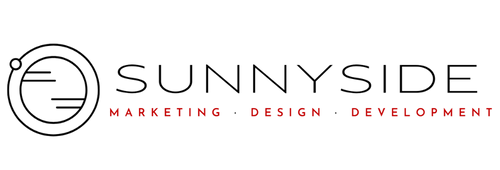Image courtesy of Esther Vargas
Pinterest isn’t just a place to bookmark good Internet finds; it’s also a great place to increase your visibility and interactions with clients by re-pinning content relevant to your business. Searching for new content to pin corresponds to being reachable by new potential customers. Following Interests on Pinterest can help expand your pin content, and by extension, your marketing reach. Here are a few details on the new Pinterest Interests feature, along with tips on how to use it to benefit your business:
Categories v. Interests
While Pinterest has 6 broad categories and over 30 specific ones to follow, it hasn’t had a more detailed filtering feature until it came out with Interests several months ago. This relatively new feature is an exciting addition to Pinterest since followers are able to find distinct and unique things to pin now.

Image courtesy of Karina
For example, the Outdoors category has a more specific Hiking subcategory, which now has even more specific categories—like Rock Climbing—as interests. For businesses the Interests feature makes it easier to follow specialized topics, which in return helps attract new followers and potential customers.
Finding Interests to Follow
Since Interests is still developing on Pinterest, using the feature requires some light navigating. On a desktop, you can’t directly search for an interest. Instead, you can discover an interest by finding someone who follows one. You can do so by visiting any Pinterest user’s page, clicking on their numbered “Following” tab, selecting one of their interests, and clicking the “Follow” button under it.
The process is similar for both the Android and iPhone Pinterest Apps, except that the updated iOS version has a direct search option. Once you’re following an interest, pins related to it will appear on your feed and you’ll be able to re-pin new content and engage with those following the same interest.
Creating New Interests
If you can’t find a specialized interest to follow, then you have the opportunity to make your own. While the Interests feature is still new, you have the chance to create any interest in order to reach out to users who could become new clients. On the iOS App, if you search for an interest and it doesn’t exist, it’ll give you the option to “Create” that interest—a prompt pops up and all you need to do is confirm it.
Make sure your new interest uses keywords that are specific but still searchable. For example, “Free Soloing” or “Free Soloing Climbing” are both specialized interests that go further than just “Rock Climbing” but are still known terms within the climbing community.
Whether you’re creating a new interest or searching for specialized ones already in use, the Interests feature on Pinterest is a vital tool in your online marketing strategy. It can widen your visibility by adding more descriptions or keywords to your page, which will increase the number of users who see your pinned content.
It can also help you find new users and content to follow or re-pin, allowing you to connect and interact with potential future customers. Interests is a fresh and useful way to engage with others and expand your impact on Pinterest.