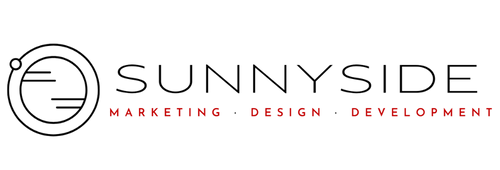You may already be familiar with Facebook and it’s benefits based on your personal use, but you may not have maximized all of the website’s great capabilities that can maximize your business efforts. By setting up your business page successfully you will be able to optimize your Facebook presence to its highest degree.
You may already be familiar with Facebook and it’s benefits based on your personal use, but you may not have maximized all of the website’s great capabilities that can maximize your business efforts. By setting up your business page successfully you will be able to optimize your Facebook presence to its highest degree.
Choose a Classification. Facebook offers six different classifications for creating a page: local business or place, band or public figure, company or institution, entertainment, brand or product, and cause of community. The category that you choose to select will help you to rank in more relevant searches and provide relevant information fields on the page. Keep in mind the category and name you choose to use cannot be changed once it is created. You will have to completely delete the page and restart, so choose carefully.
 Complete Basic Information. Next you will be asked to upload an image to be the face of your product or company, ideally it would be the logo. Facebook will then prompt you to invite your friends, however it is important to wait on this part and go back to it later. The only information you have at this point is your name and picture, so you don’t want to share it with the public yet. Make sure to uncheck ‘share on the wall’ and ‘like this page’ box—you can come back to it later.
Complete Basic Information. Next you will be asked to upload an image to be the face of your product or company, ideally it would be the logo. Facebook will then prompt you to invite your friends, however it is important to wait on this part and go back to it later. The only information you have at this point is your name and picture, so you don’t want to share it with the public yet. Make sure to uncheck ‘share on the wall’ and ‘like this page’ box—you can come back to it later. ![]()
Now you must add some basic information so that people who visit your page will be able to learn more about it. Add your website address and a brief bio in your ‘about’ section. You can choose to focus on your product, business model, or business strategy. The bio should fulfill two main purposes—contain detailed but succinct information about the company, as well as a clear distinction between your company from others.
Fill the Page. Click the ‘edit info’ button and begin to add information you think is important for people to know about your company. If you are a local business, it’s a good idea to add your hours. It is also important to make sure you add a detailed description about your company or product, which should be different from the ‘about’ section. The description section should share more in-depth information about the business. Think of the ‘about’ section of your page as the first few sentences in a Wikipedia article. It is also important to add an email address to your page, as well as photos.
Take Advantage of the Features. Make sure to take advantage of the various features the Facebook business page has to offer. Click on the ‘get started’ button under your default image, and Facebook will show the multiple steps you can take to make the most of your page. There are six features that are definitely worth trying!
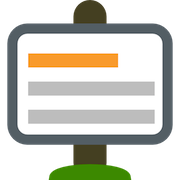 First, invite your friends to start building your fan page.
First, invite your friends to start building your fan page.
Second, tell your fans about your page. This is an important feature because fans of your brand are easily willing to like your page, so you can use this tool to import your current customers and subscribers and let them know about your page.
Third, post status updates to share the latest news regarding your company or brand. This is a good way to set the tone of your business, and it’s important that it correlates with the way that the business actually operates. Your message on Facebook should be the same message you’re sending out online/offline about your company.
Facebook is also the one website that allows you to talk about your company as much as you want, so take advantage of it! Just make sure you don’t go overboard and push too much information at people all at once.
 Another feature is to ‘promote this page on your website.’ Facebook offers a ‘like’ button, which gives people an easy way to discover and follow the page. Lastly, Facebook allows you to text instant status updates if you set up your account on your mobile phone.
Another feature is to ‘promote this page on your website.’ Facebook offers a ‘like’ button, which gives people an easy way to discover and follow the page. Lastly, Facebook allows you to text instant status updates if you set up your account on your mobile phone.
Play and Track Your Progress. At this point you’ve built a page that accurately represents your business or brand. Have fun with the page! Play around and try to discover original ideas on how to present your business.
Facebook also offers a way to measure your efforts, by clicking on the view insights tab you are able to see how many people have liked your page or become a ‘fan.’ You can also change your timeframe to compare how many likes you’ve received on one day versus the other.