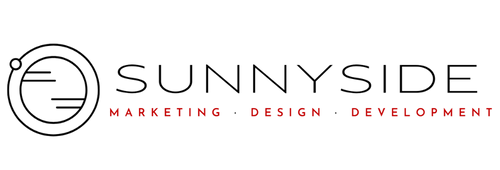Pinterest is a marketing tool for getting a brand’s images to the public. It has been a driving force to a dramatic increase in sales for many online retailers because people are gaining instant visual access to what friends and celebrities pin. Marketing is never as strong as when it occurs in this natural and organic way – through word of mouth and people you trust.
Pinterest is a marketing tool for getting a brand’s images to the public. It has been a driving force to a dramatic increase in sales for many online retailers because people are gaining instant visual access to what friends and celebrities pin. Marketing is never as strong as when it occurs in this natural and organic way – through word of mouth and people you trust.
But there are definitely ways you can do it incorrectly and screw up your chances of getting new customers. I’ve talked about how you can use Pinterest as a solid social media tool for your brand in previous blog posts. This post will mainly focus on what not to do:
Provide Too Little Information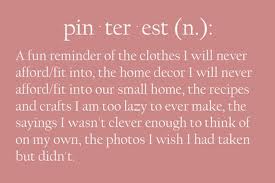
If you’re pinning primarily for your brand, you want to provide enough information in the description box that will get a message of what your product is to your viewers. When you provide little or no information, it leaves too much to the imagination, and yes, that can be a bad thing. Don’t allow there to be a guessing game; provide relevant keywords that will give your customers adequate information about your brand.
Provide Too Much Information
On the contrary, providing too much information is just as defeating as providing too little. Remember, Pinterest is a visual tool to pin relevant images, not text. If you’re pinning a blog post, pinning an image from the post and including the title in the description section should perfectly suffice. There’s no need to provide longer descriptions that include excerpts of the post; people will get the message if your title is clear and to the point about what they will expect to see.
 Pin Poor Quality Images
Pin Poor Quality Images
Our brains have a hard time registering images that are blurry or poor in resolution. So why include them in your boards? Unless your intention is to pin a blurry image (for art purposes), there’s no reason those pictures should take space on your board. People will write your brand off as being complacent with your marketing materials, so be sure to pin only high-quality images.
Pin to the Wrong Board
This is a mistake that people inadvertently make when they are pinning an influx of images. Occasionally you’ll pin to the wrong board, and while it’s not the end of the world, if you do it too many times it becomes really annoying for the viewer. Make sure to take a cursory look through all of your pin boards at least once a week to make sure everything is where it needs to be.
Pin to Broad Category Boards
Take this guiding principle and run with it: the more boards you have the better. Make your boards as specific and narrow as possible. If you have a “clothing” board, make it even narrower than that (especially if you’re a retailer) to “men’s clothing” or “women’s clothing”. You might even want to be more specific, such as “blouses” or “pants”. Perhaps your line will be so rich in product that you’ll have a board just for “red pants”. You get the point; don’t pin to one main board. Pin to a variety so it’s easier to visually identify what you have to offer.
Not Using Permalinks
Permalinks are the exact links to a specific page, blog post, etc. So, if I’m pinning an image from this particular blog post, the permalink will not just be www.sunnysidesocialmedia.com, it’ll be https://sunnysidesocialmedia.com/6-ways-to-be-a-poor-pinterest-marketer/.
The pin will come directly to this particular blog post instead of my home page. This is very important for online retailers because if someone sees an item they want to purchase and they click on the pin, nothing will frustrate them more if they have to search for it once they reach the website. They want to go directly to the item itself and purchase it.
The above are just a few mistakes that irk me. I’m sure there are lots more that are annoying to others. If you have one, please share in the space below.