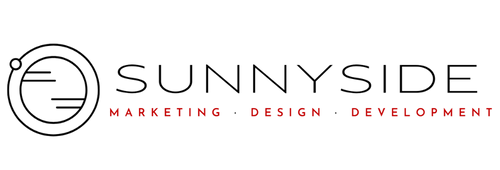image courtesy of Pixabay
As one of the largest social media networks, LinkedIn is a great place to promote your work and connect with other professionals. If you’re serious about marketing yourself or your business online, then you need to make your profile more easily accessible. Here are five steps to improving your visibility on LinkedIn:
Edit Your Privacy Settings
Your LinkedIn profile has different features for what users can see and what is viewable by the general public. It’s important to customize your page in order to ensure that people can find you even when they’re just searching on Google. Manage your visibility by clicking the Privacy & Settings tab, found in the Account & Settings drop down menu, and then click on the “Edit your public profile” button. From there you can select what to share with everyone, including non-LinkedIn users; show as much information to the general public about your experiences and credentials as you deem important. Sharing your work history, educational background, and publications or awards, can make you more easily searchable and give viewers a robust sense of your vocational skills.
Have Strong Content
The words used to describe your professional abilities affect the visibility of your profile. Utilize keywords that accurately explain what you do but are also popular terms with other users, which you can search for on the site. Your Headline is particularly useful in increasing SEO and attracting viewers, so enhance your job title by making it distinctly reflect your expertise. You’ll be able to get more exposure on LinkedIn if you have a completed profile, with every section offering concise but detailed descriptions of your current work, past experiences, and skill set.
Customize Your URL
Creating a custom LinkedIn address can also make your profile easier to find. On the right hand side of your page, you’ll find a box prompting you to customize your public profile URL. For better SEO, use your full name so that your personalized link will rank higher on Google.
Join Relevant Groups

image courtesy of Pixabay
Joining and participating in several different groups can also improve your search engine rankings, as well as your visibility within LinkedIn. Becoming a member of groups related to your job or industry will attach your name to relevant keywords, while also letting users know that you are legitimately invested in your chosen industry.
Utilize Current Network
In addition to networking within the LinkedIn groups, it’s vital to connect with your current contacts to increase your audience. You can make connections by either manually adding your own associates or finding colleagues, classmates, and potential acquaintances who are LinkedIn users. Add those already on the site to your network and share your profile on other platforms like Facebook; alerting your current connections about your profile will widen its accessibility.
Don’t be shy when creating and promoting your LinkedIn profile; let people know about your skills and accomplishments. A complete profile, with descriptive details about your work, should be shared with as many people as you wish to connect with professionally. If you want your information to be searchable and visible to the widest audience, then you’ll need to create an up to date and on point profile that is readily accessible to search engine users. For more guidance on how to utilize LinkedIn and adopt better social media practices, please don’t hesitate to contact me: sani@sunnysidesocialmedia.com.