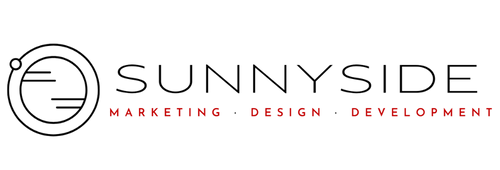Courtesy of Pixabay
Periscope is one of the newest social platforms out there, so it’s exciting to see how brands and businesses are using it to promote themselves. Aside from developing content, growing your Periscope audience is an important step to fostering your social presence. This exciting new app can open the door to new ways of connecting with your clients and potential customers—why not see what everyone’s talking about and learn what Periscope can do for you!
Here are a few tips for growing your audience on Periscope to get you started:
Utilize Your Various Social Media Platforms
You’ve cultivated a following on all other social media channels; why not reach out to that same audience on Periscope? You can use Twitter to alert your followers of upcoming Periscope broadcasts so they can tune in. Create Pins with captivating visuals of an upcoming topic on your next Periscope session. Even use eye-catching graphics for Instagram to alert viewers of your broadcast. Don’t forget to use a hashtag across all platforms to make it easy for your followers to find you.
Since video content gains more attention on Facebook, consider creating a teaser video to build buzz. This sneak peek is like a commercial for your upcoming broadcast that followers can then share on their Facebook page. The more sharing people do, the more reach your videos will have.
Don’t overlook LinkedIn as a source for reaching more people, as well. The Publisher option on LinkedIn is great for posting short articles about what you’ll be discussing on Periscope. Be sure to include an eye-catching visual and a call to action prompting your audience to tune in.

Courtesy of Pixabay
Email and Company Blog
Even though they’re not social media platforms, your email list and company blog are still viable ways to share information with customers. Take advantage of your email marketing platform to let customers know of upcoming Periscope sessions – it’s an easy way reach a large audience quickly. After you’ve posted a few videos, you can summarize them on your company’s blog page to gain the interest of your readers. These posts can spark curiosity for what’s to come in your next broadcast.
Engage With Your Audience
People enjoy watching someone who shows off their personality, it’s easy to connect with them and entertaining to watch. If you stay true to yourself, your audience will readily connect with you. Nobody wants to watch someone spouting off company news; they could easily read that information on their own. They would, however, enjoy watching someone who is conversational and informative giving them the latest update on the company.
Involving your audience is just as important as being engaging. A good practice is to have viewers ask questions for you to answer live. This is a fun way to interact with your audience and hold their interest so they’ll tune in, in the future.
Regenerate and Share Your Videos
Your videos are active for 24 hours after you broadcast them on Periscope, but it doesn’t mean they have to stay on the website. There are a couple different ways to copy your video to share on YouTube, your website, or Facebook so that you can achieve even greater reach.
To record your Periscope video for later use, first broadcast your live stream as usual. Next, open the link from the video in your browser to replay the broadcast. To capture the video, you can use software like Movavi or CamStudio to record your content. Before uploading to YouTube, edit your raw video using tools like Adobe Premiere Pro or Apple Final Cut Pro. Now you’re ready to share!
Like any other social platform, it takes careful planning and understanding of your core audience to increase your online presence. Creating engaging content and spreading it through multiple channels is an excellent starting point when using Periscope. Remember to involve your viewers and repopulate your videos; soon you’ll find more and more people tuning in to hear what you have to say.