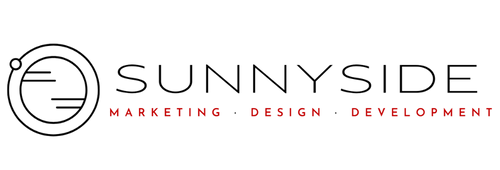When it comes to mass communications, email marketing is one of the most effective ways to market a business. With the ability to use sophisticated segmentation methods, this strategy is great for capitalizing on leads and generating additional touch points. There is one catch, however. In order for your message to get across, people must first actually open the email that you are sending. Without a strong subject line, your efforts may be completely ignored. It’s amazing how important a few words can really be. A great subject intrigues the reader and makes them want to learn more. It should be a one line sentence that is both upfront and engaging.
When it comes to mass communications, email marketing is one of the most effective ways to market a business. With the ability to use sophisticated segmentation methods, this strategy is great for capitalizing on leads and generating additional touch points. There is one catch, however. In order for your message to get across, people must first actually open the email that you are sending. Without a strong subject line, your efforts may be completely ignored. It’s amazing how important a few words can really be. A great subject intrigues the reader and makes them want to learn more. It should be a one line sentence that is both upfront and engaging.
The next time you send a message to your subscribers, follow these tips to ensure you’re maximizing your impact:
General Rules of Thumb
First, let’s begin with the basics. Any good subject line should be between 5 and 10 words long. This is just enough to get a message across, without overdoing it. Think of it as the headline of a newspaper. It needs to be attention-grabbing, but not necessarily sensationalistic. Try to create a sense of urgency, so that the reader is compelled to immediately open your message. Meanwhile, make sure that your subject line matches the content of your email. Nothing is worse than being pulled in by a subject line and then realizing the body of the message was totally misrepresented by the title. Use your subject line to convey a benefit to the reader and spark their curiosity about what is inside the message. It’s all about putting yourself in the shoes of your target audience and creating content that will appeal to them.
Personalization
The use of personalized email subject lines is a heavily debated topic in the marketing industry. Depending on the demographic, these can either be viewed as a way of making your readers feel special, or a cheesy marketing ploy. Our best advice would be to do a test run with a small portion of your contact list and compare the metrics to your average results. Sending emails with personalized subject lines is a pretty straightforward process, with the majority of email marketing providers offering this capability as a standard feature of their platform. If you’re going to give it a shot, though, approach this task with caution. You should only try this if you’re meticulous about keeping your subscriber data up-to-date, because nobody likes getting an email titled “Great deals just for you, [Error No Name].” In order to avoid embarrassing gaffes like this one, it’s important to scan your lists to be sure that they are accurate and complete before you send.
Make it a Habit
Great subject lines don’t magically appear as you’re writing your email. It’s important to get into the habit of regularly brainstorming effective titles. Sit down and come up with a list of subject lines that you believe meet the criteria we’ve established. Then, once you have a few dozen written down, narrow your list a bit. A great way to make sure you choose the best line for your campaign is to use A/B testing (also sometimes referred to as “split-testing”). Take your contact list, and randomly choose 20% of your email addresses. Of that 20%, send half of them an email with one subject line, and the other half the same email with a different subject line. After a predetermined time period, take a look at the open and click through rates to see if one subject performed better than the other. Once you’ve determined which of the two titles yielded the best results, send an email to the remaining 80% of your contacts using the winning subject line. This is an effective way to optimize your marketing, without spending too much additional time or effort.
By following these tips, you’ll be creating engaging email campaigns in no time. Remember, keep it simple, keep it interesting, and think like your audience. Dedicate some time every week to creating engaging titles, and when in doubt, do some simple testing to find the best results. By focusing on implementing these strategies on a regular basis, you are sure to notice a major impact on your next email.