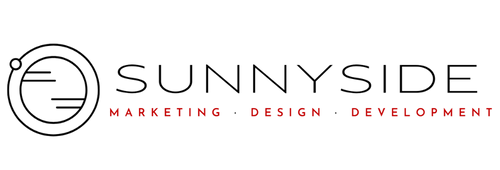Google Analytics 4 (GA4) was introduced in late 2020, ushering in an era of even more fine-tuned insight into customer behaviors. Google Analytics is the gold standard of tools that marketers use to evaluate traffic and improve results. Whether you’re experienced with previous iterations of Google Analytics or you’re interested in getting started with GA4, it’s helpful to know the basics of Google Tag Manager to streamline the process. It takes some time and practice to build skills working with the complexities of GA4, so be sure to seek assistance from a Google analytics consultant if you’re ever in doubt. If you’d like to give it a go on your own, here are a few tips to help you get started:
Set Up the GA4 Main Code
Setting up the main GA4 code that you’ll need on your site is easier than you may imagine. Once you’re in Google Tag Manager, simply navigate to your account or container and click on “Add a new tag.” Then, you’ll select “Google Analytics: GA4 Configuration” in the drop-down menu of “Tab Configuration.” When prompted, paste your Measurement ID into its field. Next, it’s time to choose which pages you’d like the GA4 tag to fire on, which will likely be all the pages on your site, with the exception of private login sections. Finally, it’s time to save and publish the tag. To make sure that the tag is tracking, navigate to the Realtime section of Google Analytics to check that your own visit registered.
Start Experimenting With Event Tracking
One of the best features of GA4 is built-in event tracking. Although this is convenient, you can benefit from a more nuanced experience by setting up your own events. By using Google Tag Manager to track customized events, you can track user actions on a granular level. You’ll need to create a new tag and choose an event, such as “scroll.” From here, you can set more detailed parameters. For example, when analyzing the “scroll” event, you can create customized parameters and triggers to examine values such as scroll depth.
Google Analytics 4 is designed to provide deeper insights into audience habits and data prediction. Through the use of Google Tag Manager, marketers have the potential to tap into a wealth of information about your customers’ online patterns. If you’re interested in getting a complete view of consumer engagement, an experienced digital advertising consultant can help. Our team is adept at creating and managing Google Analytics strategy so you’re free to focus on other aspects of your business. To learn more about how we can help, please contact us for a consultation.