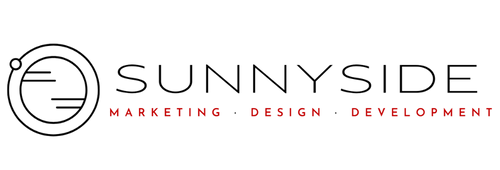Image © Rubén Bonache
Hashtags on Google+ can be a very useful tool for directing more traffic to your posts. Google+’s hashtags work a little differently than Twitter’s or Facebook’s do, however. By learning the ins and outs of hashtags on Google+, you can reach more people from outside your circles and expand your overall visibility.
One of the main things that sets Google+’s hashtags apart from others’ is the fact that Google+’s are more explorative. What that means is that when you search for a hashtag on G+, it will automatically select related and trending hashtags to display with your search results. While on Twitter, if you search #Colorado, for example, you will only see tweets containing that exact hashtag. On Google+, however, you may see a range of related hashtags in your search results. While this system does not produce the most relevant search results, it can be beneficial for directing more people to your content.
One of the other key differences in Google+’s hashtag system is that the network will actually assign related hashtags to your content for you. While on other social media channels, entering hashtags is up the user, Google+ will go ahead and help you out by choosing a few for you automatically. It tends to do this if you have used just a single hashtag, or chosen an unpopular one. While this feature can be a nice way to add relevant hashtags to your post, it can also be disabled if you like.
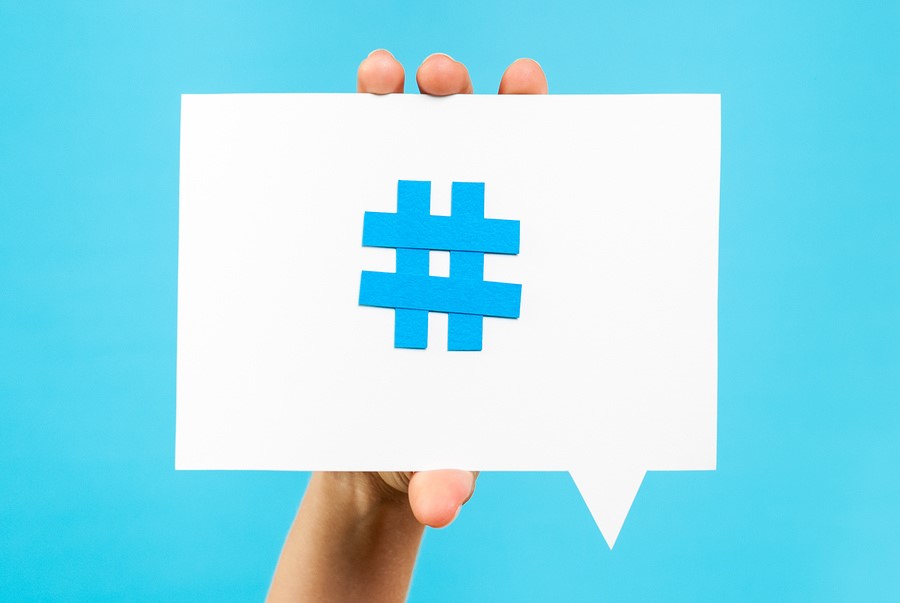
Image © oggin
Google+ hashtags allow you to reach more people that are outside of your network. How? The hashtags tie in to the complex algorithm system G+ uses to determine what shows up in your feed. This means that your content may appear on the feed of a user with whom you are not connected to— simply because they are using some of the same hashtags you are.
As with all social media, it’s still important to make sure you take time to search for the right hashtags. Making sure to use the correct ones is the key for wider visibility. How do you know if you have the right hashtag? Search for a hashtag, and Google+ will display related and popular tags for you.
Incorporate these into your posts and you can appeal your content to a wider audience. Google+ even has an auto suggest, so when you start typing “#…,” it will begin suggesting other hashtags for you to use. Remember to keep your hashtags relevant to your content, giving other users a clear idea of your topic and context. Avoid emotion-based hash tags if your goal is to extend your reach.
Google+ hashtags can also help you promote your personal brand. Make sure your personal brand name is the first hashtag you type, because Google+ often displays the tags in the order they were entered. If enough people hashtag your brand name, it will most likely become a suggested hashtag to other users in Google+.
In general, Google+ hashtags can be a great tool for extending your visibility beyond your circles. Making use of relevant and popular hashtags is the best way to get your content seen by a larger audience on this network.