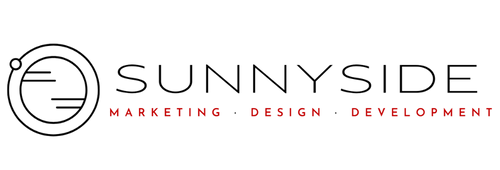If your Facebook ads have been providing a significant source of traffic and revenue for your product or service, yet you suddenly see a decline in business, it may be time to perform an audit. Auditing your Facebook ads account can highlight significant areas of concern that may be inhibiting success and profitability. Consider working with a digital advertising consultant or be sure to audit your account on your own. Here’s how:
Review the Account Structure
If you aren’t already, use Facebook’s Business Manager to keep your Facebook assets well-organized and easily accessible. These assets may include your linked social media accounts, business webpages, ad accounts, and the like. As you set up your business manager account, give more than one individual access or create two log-ins that you can use to access your account should one become compromised, locked, or forgotten. Link corresponding lines of business together to ensure ease of accessibility and organization.
After ensuring your business manager is organized accurately, visit Facebook Ads Manager and review your campaigns, ad sets, and individual ads. Campaigns are the umbrella category where your ad sets will be housed. Before doing anything else in Ads Manager, make sure your campaigns are organized by objective. For example, if your most pressing business goals are to collect new emails and sell a seasonal product, these should be organized under two separate campaigns.
Next, click each campaign to review your ad sets, which should be categorized by intended audience and any specific exclusions. You can include up to six ads per ad set; this will help keep track of performance and engagement.
Review the Ad Tracking Setup
Facebook pixel and Google Analytics offer significant insight into the success of your ads and their impacts on your business. The Facebook pixel tool sources new audiences and tracks people who have visited certain pages and executed various actions. This handy tool also allows automatic bidding, which targets individuals that are more likely to take meaningful action as it relates to timely goals (e. g., subscribing to your newsletter, making a purchase of a limited-edition item, etc.). Then, you can use pixel to measure the results of your ads after people have seen them.
Review Audience, Targeting, and Location
In the audiences’ section of Ads Manager, you can review, edit, and organize the target audiences you’ve created. Aim to review every 1-3 months and upload a new list with each new ad campaign to ensure accurate and effective targeting. The narrower your specifications, the harder it may be for Facebook to find individuals that fit the specifications. Include some but not too many audience parameters so that your net is wide enough to be effective but narrow enough to capture the right kind of attention.
If you’ve selected automatic placement, instead of manual placement, your ads will run across all Facebook’s platforms, including stories and posts. Change the target to manual in order to ensure your creative content is accurately fit for its intended placement. For example, use vertical images for placement in Facebook or Instagram stories and square images for posts and the like.
Working with a digital advertising consultant who knows the ins and outs of Facebook advertising can take a lot of the marketing stress off your plate. Business owners wear multiple hats already, so adding marketing and ad management can be overwhelming. SunnySide Social Media’s team of ad experts is able to optimize your Facebook ads so they are running at peak performance and generating the ROI you need to succeed. Contact us today to learn more.