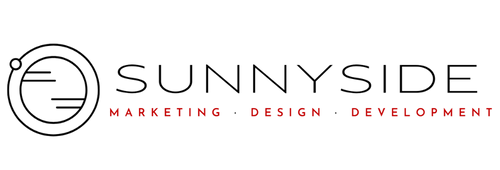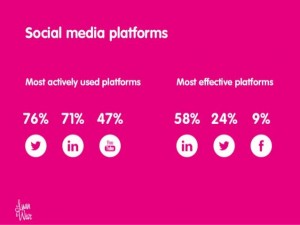The following is a guest blog by Gail Gardner, a small business marketing strategist and freelance writer at Growmap, sharing proven strategies for growing businesses and blogs through blogging, link building, and social media. Follow her on LinkedIn and Twitter to learn more!
Once you know what, when and how to share on social media, the next step is to start measuring your results. We can easily track metrics such as follower growth, number of likes, and even how many shares we get across any social platform that offers an API.
Tracking leads, profitability and ROI is where many fall short because they do not understand the big picture. Before any site starts measuring their social media ROI, they should first have the ability to capture visitors to a mailing list and have learned the process of measuring the results of their mailings.
The first step is to know what your goals are. Getting subscribers on various types of mailing lists is typically the first goal. Many finally manage to start building their lists, but fail to actively manage, segment and measure them.
Types of Mailing Lists
Whether you’re a blogger or a business, you should have more than one type of list. At a minimum, you should start with these three:
- RSS subscription to all new blog posts
- Subscribe to comments
- Subscribe to an autoresponder list
The first is the most common. When your readers subscribe to your blog posts, they will automatically receive an email each time a new post is published on your site. If you publish often, there are options you should consider beyond immediately sending your new blog post via email:
- Some readers will unsubscribe if you email them daily, so you can offer to consolidate posts and only send them once a week or even less frequently.
- If you have multiple authors, your readers may want to subscribe to only their favorite authors.
- Blogs with many categories can offer subscriptions by category. This allows your readers to only be notified when you publish about one or more categories they care about most.
- Allow your readers to have your blog post sent to their favorite social network instead of email.
- Subscribe to comments (emails all comments) or subscribe to replies (emails only direct replies to a comment they left).
While offering choices can be beneficial, it may also confuse your readers. The best method is to ask for only their first name and email address and use that to send them a confirmation email that defaults to whatever you most hope they will do, but offers them other choices as well.
Incentives for Subscribing
In years past, it was most common to offer a downloadable ebook, PDF or case study file as an incentive to subscribing. Because many people will subscribe only to get the incentive offered – and then immediately unsubscribe – today it is more common to use a series of messages known as an autoresponder series as their incentive instead.
Most major email solutions include autoresponder functions. Once you set up your list, you write a series of separate messages and choose how many days apart you want to send them. Typical message spacing is as follows:
- Immediately send a “welcome to my list” message
- If the subscribed to an autoresponder series, it will usually start the next day
- Additional messages are often sent every 3 days
- Be sure to send a final message which might suggest they subscribe to your blog posts
How many days apart is configurable and totally up to you. These are just suggestions based on research into what works best.
Subscription Form or Custom Landing Page
Some email solutions include the ability to create your list subscription form or a custom landing page. You can also use a WordPress form plugin such as Contact Form 7 or a separate landing page creation solution.
If you use templates to create custom landing pages it is far easier to create professional looking pages. They are key to being able to track your leads and ROI. By using a different landing page for each source (email, Twitter, Facebook, LinkedIn, AdWords, etc.), you can measure how much traffic a source sends and how many of those visitors complete your offer.
An offer could be a downloadable file, a mailing list, or a product or service you are selling. Completing your offer is the goal you want to measure using analytics. In order to start measuring the value of your email and social referrals, you have to choose some goals.
Choosing Goals
Many people new to testing aren’t sure what kind of goals to choose or how to decide on a value for those goals. Here are some common goals you can measure with analytics:
- Number of pages visited ~ default to >2 (greater than 2)
- Length of time spent
- Destination URL, most commonly the thank you page someone arrives on after they subscribe or make a purchase.
The value of a goal could be the profit on a sale or the value of a lifetime customer. If you aren’t sure what to use, choose any amount just to get started. You can adjust it later when you have a better feel for what you are measuring. But be sure to note the date when you make changes that affect your data.
By setting up goals in Google Analytics or another analytics solution, you can see which social networks send you traffic that is most interested in your content, stays longest, reads the most pages – and most importantly – completes your offers (subscriptions, lead forms, or sales).
One reason to get started with email first is that advanced email solutions like GetResponse allow you to create beautiful emails and custom landing pages using templates. You can create landing pages in any quantity you wish and even test them to find the ones that convert best.
You can drive traffic to your landing pages from both emails you send to subscribers and social media activities. Be sure to include social sharing icons in your email template as well as icons that link to your social media accounts.
Measuring Results and Leads
When you log into your email solution, you should be able to easily see how many of your subscribers opened your email. By putting tracking codes on the links and images within an email, you can measure how many of the people who opened the email visited your pages.
The same type of tracking codes you use to track email can be used to track your social media shares. Social media tools like Oktopost will automatically add tracking code and have built-in analytics to measure conversions and leads. See this additional information Oktopost provides on how to measure social media ROI.
I’m sure you’ve seen some of the really long tracking codes when you’ve shared content on other sites. Here is an example:
This tracking code was created by the Social Warfare social sharing plugin. Many social tools add tracking codes for you and you can configure more or fewer parameters. In this example, we have:
- utm_source ~ This could be your social plugin or a social sharing solution like MavSocial or email
- utm_medium ~ The medium is where the link was shared such as Twitter or Facebook
- utm_campaign ~ You could name your campaign after an ebook or an upcoming event you’re promoting or use something generic like campaign1, campaign2, etc.
There are other parameters you can set if you want to obtain more detail. These long tracking URLs are often shortened using bit.ly which is also a way to add tracking. Often, you can integrate your social media sharing tool that generates the tracking codes with your analytics so they work together.
Tracking codes allow you to measure one interaction with a visitor. Oktopost has the unique ability to connect multiple interactions to the same visitor – even if the visitor was not known to your tool until several transactions in. It does this by assigning a cookie with a unique identifier.
When the visitor returns and provides a name and email address to subscribe to your list or download an ebook or white paper, the earlier visits can then be associated with that visitor’s name and email address. This is particularly important to B2B businesses who use the leads generated to reach out and close sales to new customers.
Social Media ROI
As you can see, setting up tracking codes, landing pages, and analytics can be somewhat complicated. I recommend hiring someone to set this all up for you unless you’re the kind of person who really likes to figure it out on your own. Either way, YouTube videos can be a welcome way to learn more about just about anything – and social media measurement and ROI is no exception.
Here is the most useful video I could find that explains how to measure social media ROI:
Between this post and video, hopefully you now have a clearer idea how social media ROI and leads are tracked and measured. Look for videos on how to set up goals in analytics, find a mentor, or you can hire us to do it for you.