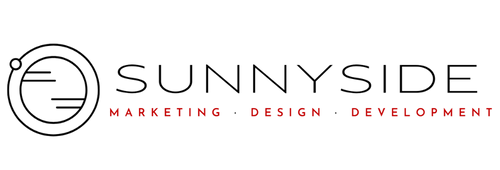LinkedIn has recently released the use of mentions in status updates. Starting in April, the LinkedIn Mentions option has allowed users to link to another user, a feature very similar to that of Twitter or Facebook. Once the status is posted, the mentioned user gets a notification. Currently, this is only available for personal updates.
When writing a status, you will be able to use the “@” symbol just like with Facebook and Twitter. After the symbol, as you type in the user or company’s name, a drop down list will appear with connections. Only first level connections will appear here but you can mention any company, even if you are not following them. Once you share this status, the user or company will receive a notification about this mention.
This is a great feature to use for engaging with other users and making new connections. If you have something to share about a product, you can directly link to the company or connection. These “@mentions” are also a way of sharing recommendations of services and products with your connections.
Another use for this feature is to congratulate and thank your connections or companies. If someone shares content that you find useful, you can thank the person or company directly (if you choose to share it). Moreover, congratulating others on awards or milestones can help establish or strengthen connections.
By including a mention, it’s more likely the connection will notice your status, as they will be instantly notified when the mention is posted, and may reciprocate or reach out to you. This could lead to a status update about you or a referral. Many others will also see the mention and view you more favorably.
You are also helping the company or user by giving them more opportunities for connections and business. By talking about their product or service, you are providing a word of mouth recommendation that can help them greatly.
Using LinkedIn “@mentions” are a great way to connect with other users and strengthen your network. Mentions catch people’s attention and it is a free way to reach out to your contacts. It is a great way to attract more connections and for sharing recommendations.