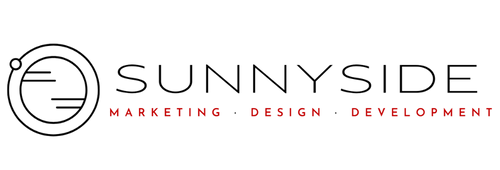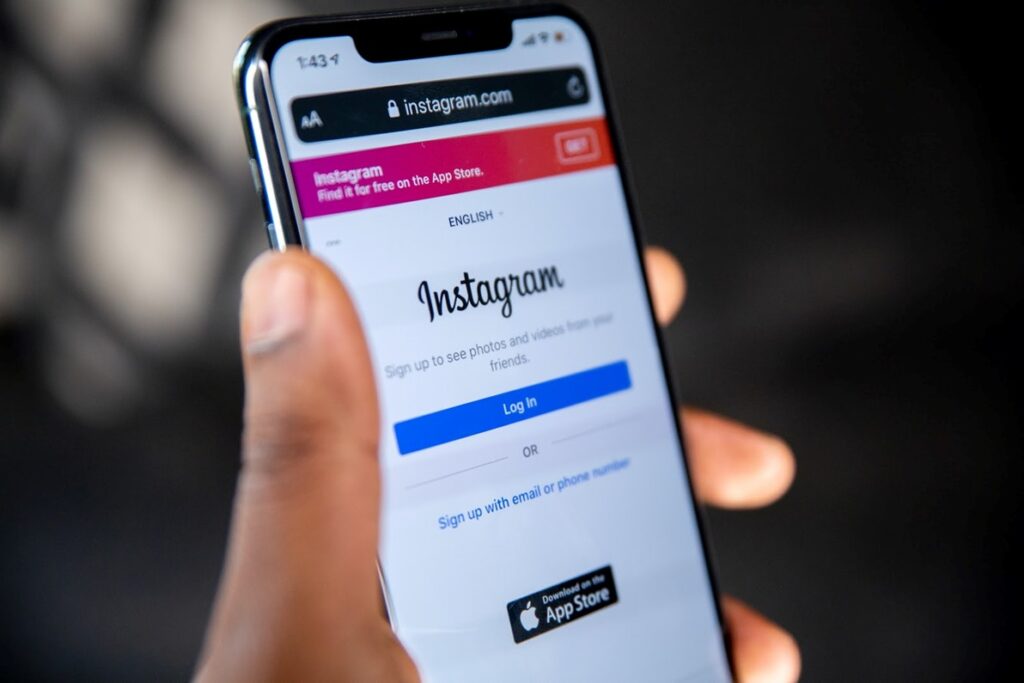
Along with several new design changes this year, Instagram launched its new format for curated, catalog-like content: Instagram Guides. In short, Guides provide users with an easily accessible flow of content full of useful recommendations, step-by-step guides, information, and tips. Here, we’ll take a look at the process of creating your own Instagram Guides and explore the ways in which you can use Guides in your business’s next social media marketing campaign.
What are Instagram Guides?
This new format is a way for creators to share a curated flow of scrollable content with commentary exploring any topic.
Instagram Guides originally appeared on the platform earlier this year for health and wellness advocates with content exploring health-related topics. In doing so, Guides would serve as a way to provide helpful resources regarding the COVID-19 pandemic. The feature was introduced to all users beginning in November.
How to Create an Instagram Guide
The process of creating an Instagram Guide is simple. First, navigate to your profile page and tap the plus icon in the top right corner of the screen and select “Guide” at the bottom.
From here, you have the option to select one of three different guide formats: Places, Products, or Posts.
- Places: Recommend places in your city and beyond
- Products: Recommend your favorite products
- Posts: Recommend posts you created or saved
Here are some practical ways you may use each of these formats depending on your goals.
Places
The Places Guide format allows users to select up to five posts tagged with a specific physical location listed on Instagram. For businesses or organizations, the Places Guide is a great way to use user-generated content (UGC) to your advantage and showcase your location. For users, Places Guides are a great way to share your personal recommendations for all of your favorite spots.
Products
The Products Guide allows you to curate a collection of Instagram posts related to a particular product. The first step in creating a Product Guide is to select an Instagram Shop to connect to your guide. From there, you can select which product you want to feature and upload your related posts. For brands and businesses, Product Guides are a useful way to push your featured products and connect users to your online store.
Posts
With the Posts Guide, you can curate content using your own posts or saved posts from other users. Using this format, users can feature or promote their content as a way to add commentary or information on a particular topic.
Format Your Instagram Guide
Once you have selected your guide and content, you need to give your guide a clear and concise title. If you wish to add more details about your guide, you may add a description, as well. From there, you can change your guide’s cover photo. While Instagram auto-selects your cover photo from your collection, your guide generally looks much cleaner if you opt to select a post from your feed as the cover photo.
The next step is to title each post in your guide. Navigate through each of your selected posts and add a title and description (if you wish to provide more detail about that particular post).
If you need to add any additional posts to your guide, simply tap the + Add Posts button at the bottom of the formatting screen. You can rearrange the order of your posts by tapping the three-dot icon at the top right of the page and selecting the “Reorder Posts” option.
Publish Your Instagram Guide
Finally, you need to publish your guide. From the formatting page, tap “Next” in the top right corner to proceed to the Share screen. Once you have published, it will be available under the Guide icon on your profile..
Whether you use Instagram Guides to share your favorite recommendations with your friends or as a component in your social media marketing campaign, this new feature presents a fresh way to connect with users. Our team is committed to helping you create powerful promotional campaigns and can help you achieve your social media marketing goals. To learn more or schedule a consultation, please contact our team.